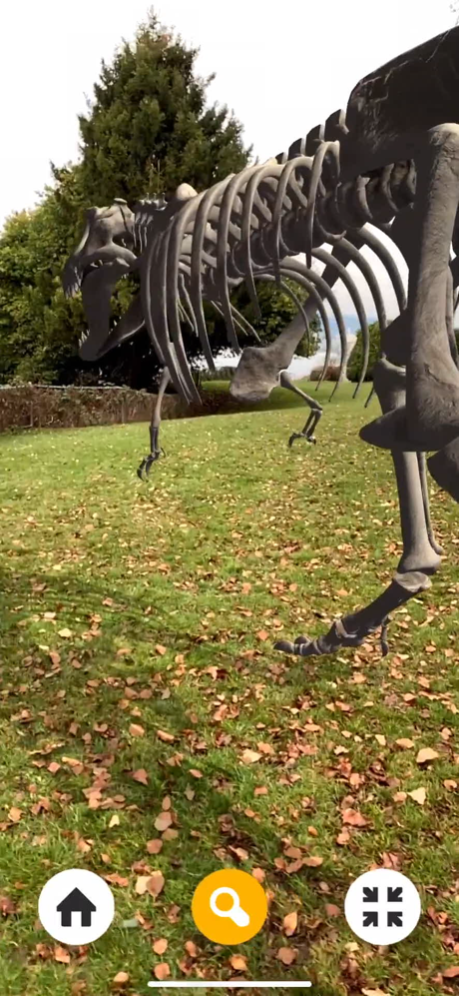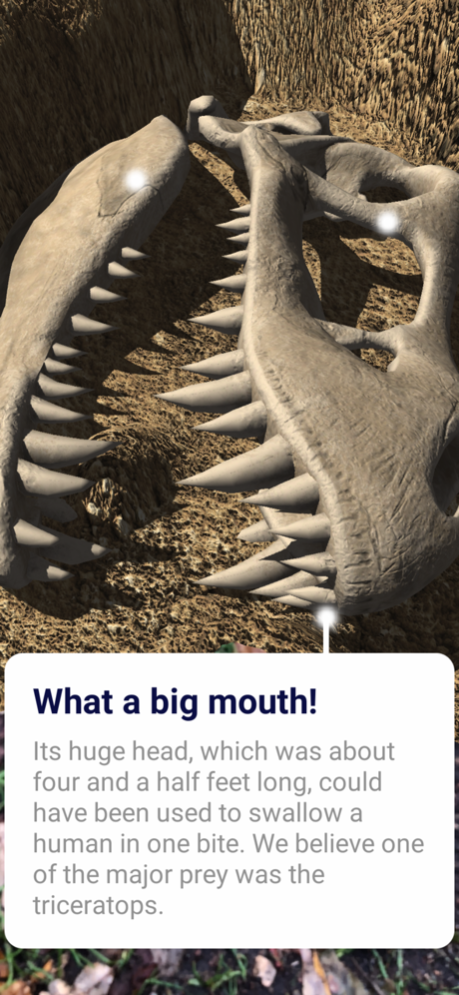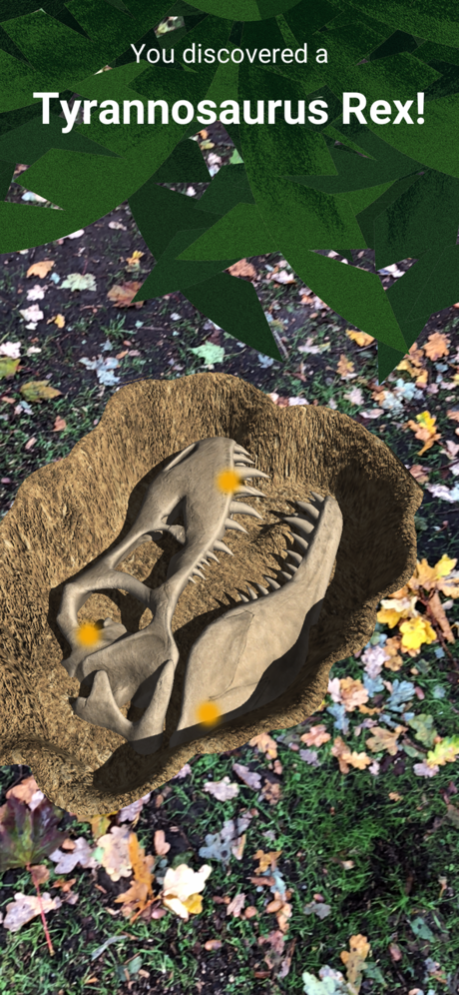ARcheology - Dig Up History 1.70
Paid Version
Publisher Description
Let’s dig up some dinosaurs! ARcheology uses the power of augmented reality (AR) to turn anywhere into a dinosaur museum. You can dig for bones in the bedroom, find skeletons in your shed and terrify yourself with a life-sized T-Rex.
ARcheology is really easy to use, which makes it great for young, would-be palaeontologists. Just open the app and point your phone at a flat bit of floor, confirm the placement and you’ll see the outline of your dig overlaid on the ground.
All you need to do now is get shovelling to discover the giant beast that’s lying there.
Tap on the screen and a progress bar shows how much earth you’ll need to shift. You don’t really need to look at it, though. The bones don’t take a lot of work to uncover. When you’ve discovered your dinosaur the app will tell you what it is and urge you to move closer to find out some interesting facts about it. Found your first dino and all of its bones? You can now either start another dig and discover a fresh skeleton, or you use the View option to make the current dinosaur appear upright, so you can view it from every angle. It’s tons of fun for dino diggers of all ages.
We do not collect any user information.
Jun 8, 2020
Version 1.70
Due to popular feedback:
- Added a screenshot button to help build memories
- You can now clear your previous progress
- Now you can increase the dig speed
Fixes:
- Fixed missing French translations
About ARcheology - Dig Up History
ARcheology - Dig Up History is a paid app for iOS published in the Kids list of apps, part of Education.
The company that develops ARcheology - Dig Up History is Uprooted Software Inc.. The latest version released by its developer is 1.70.
To install ARcheology - Dig Up History on your iOS device, just click the green Continue To App button above to start the installation process. The app is listed on our website since 2020-06-08 and was downloaded 1 times. We have already checked if the download link is safe, however for your own protection we recommend that you scan the downloaded app with your antivirus. Your antivirus may detect the ARcheology - Dig Up History as malware if the download link is broken.
How to install ARcheology - Dig Up History on your iOS device:
- Click on the Continue To App button on our website. This will redirect you to the App Store.
- Once the ARcheology - Dig Up History is shown in the iTunes listing of your iOS device, you can start its download and installation. Tap on the GET button to the right of the app to start downloading it.
- If you are not logged-in the iOS appstore app, you'll be prompted for your your Apple ID and/or password.
- After ARcheology - Dig Up History is downloaded, you'll see an INSTALL button to the right. Tap on it to start the actual installation of the iOS app.
- Once installation is finished you can tap on the OPEN button to start it. Its icon will also be added to your device home screen.